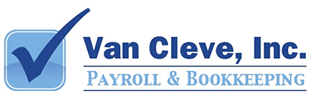My Accounting professor used to say, “If it were easy, everybody could do it.”
Why do most people get accounting debits and credits mixed up? It’s not your fault. I’ll reveal why at the end.
Here’s the easy way to remember debits and credits. Hint: think Balance Sheet. Draw a huge “T” on a sheet of paper. Write “Balance Sheet” on top of the “T”. First, the left side of the vertical line is for Assets which are debit balances normally.
In fact, debit really only means “the left side”, nothing more, and is the home of the Assets on the Balance Sheet. On the right side are normally credit (credit only means “the right side”) balances and is the Balance Sheet home of Liabilities and the Equity. For every debit there must be a credit. If cash, an asset, increases, then it must be a debit to cash. If left side things (assets) increase, it must be a debit, if right side things increase, it takes a credit to do that.
The left or debit side lists the assets of the company, the right or credit side list who “owns” those assets, or who has a “claim” on them, like the owners and banks and vendors you owe money to. Like 2 sides of the same coin. That’s why they always have to equal each other. It’s simply 2 different ways of looking at the same thing.
It’s like a home with a mortgage. The asset is the house itself, the “other side” is the mortgage owed to the bank, and the difference to balance is your equity in the house. House on the left, mortgage and equity on the right.
Now, since there are two sides to every transaction, and since we already have the debit, to “balance”, now we must find the credit. (Hint: an easy way to figure this stuff out is by process of elimination; find one and you will know what the other must be.) If cash increased because we collected on A/R (reducing A/R–also an asset), then we know that we must be crediting A/R.
This makes sense because we decreased A/R, an asset. If cash increased because we borrowed the money from the bank, then the credit goes to the bank loan liability, which makes sense because we increased a (right side) liability, which are normally credits. Asset increases are debits, decreases are credits. Liability and Equity (opposite side of the “Balance” Sheet) increases are the opposite, so their increases are credits and decrease with debits.
Now, was that so bad? What about the Profit and Loss or Income Statement? Now that you know the basic rule, you know what to do here as well. If the P&L has a positive bottom line, a profit, then profit is going to increase the value of the company, right?
If profit increases the value, it will increase the equity of the company, right? And we already know that means a credit to the equity. Since profit comes from having more income than expense, incomes must be credits and expenses must be debits. Spend cash to buy pens; debit supplies expense and credit the asset cash. Bill a customer; debit A/R, credit Income.
So, who’s fault is it anyway for all the confusion? Blame your bank! People have learned that the bank “credits” their account and it goes up, so they think increasing cash must be a credit. Wrong!
In reality, from your perspective, they are actually debiting your account, what they really mean is they are crediting their account, from their perspective, specifically, their liability account that has your name on it. They are holding your money, so they owe it to you! So, they are crediting their account!
P.S. We’ll give a free QuickBooks file “Health Check” to the first few people who contact us in August 2017. What is a Health Check? We’ll look at the setup of the QB company, the chart of accounts, your process of conducting transactions to look for ways to work more efficiently so it takes less time and costs you less. No charge. We like seeing how small businesses do their books. Some times we can offer advise, sometimes we learn a new trick!